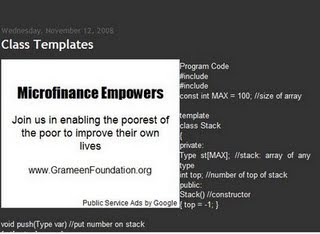Build an Empire?
When you’re deciding to become a website publisher you will fall into one of two broad categories:
- Publish 100 websites that each earn $1 a day profit
- Publish 1 website that earns $100 a day profit
The reality of it is, most people end up somewhere in between. Having 100 websites leaves you with maintenance, management and content issues. Having one website leaves you open to all sort of fluctuations (search engines algorithm’s, market trends, etc). You can adapt your plan on the way, but you’ll have an easier time if you start out going in the direction of where you want to end up.
General or Niche
You can build your website around general topics or niche ones. Generally speaking niche websites work better with adsense. First off the ad targeting is much better. Secondly as you have a narrow focus your writing naturally becomes more expert in nature. Hopefully this makes you more authority in your field.
If this is your first try at building an adsense website, make it about something you enjoy. It will make the process much easier and less painful to accomplish. You should however make sure that your topic has enough of an ad inventory and the payout is at a level you are comfortable with. You may love medieval folk dancing, but the pool of advertisers for that subject is very small (in fact it’s currently zero).
Once you’ve gotten the hang of how Adsense works on a website, you are going to want to dabble in some high paying keywords, you may even be tempted to buy a high paying keyword list. This does come with some dangers. First off the level of fraud is much higher on the big money terms. Secondly there is a distortion of the supply and demand relationship for these terms. Everyone wants ads on their website that make $35 or more a click, however the number of advertisers who are willing to pay that much is pretty limited. Additionally the competition for that traffic is going to be stiff. So, don’t try to run with the big dogs if you can’t keep up. If you have to ask if you’re a big dog, then chances are, you’re not. I have used a high dollar keywords report from cashkeywords.com and was pleased with my results (see cash keywords free offer recap).
New Sites, Files and Maintenance
When you’re building a new site don’t put adsense on it until it’s finished. In fact I’d go even farther and say don’t put adsense on it until you have built inbound links and started getting traffic. If you put up a website with “lorem ipsum” dummy or placeholder text, your adsense ads will almost certainly be off topic. This is often true for new files on existing websites, especially if the topic is new or different. It may take days or weeks for google’s media bot to come back to your page and get the ads properly targeted. TIP: If you start getting lots of traffic from a variety of IP’s you will speed this process up dramatically.
I like to build my sites using include files. I put the header, footer and navigation in common files. It makes it much easier to maintain and manage. I also like to put my adsense code in include files. If I want/need to change my adsense code, it’s only one file I have to work with. TIP: I also use programming to turn the adsense on or off. I can change one global variable to true or false and my adsense ads will appear or disappear.
Managing URL’s and channels
Adsense channels is one area where it’s really easy to go overboard with stats. You can set up URL channels to compare how one website is doing to another. You can also set up sub channels for each URL. If you wanted to you do something channels like this:
- domain1.com – 728 banner
- domain1.com – 336 block
- domain1.com – text link
- domain2.com – 728 banner
- domain2.com – image banner
- domain2.com – 336 block
- domain3.com – 300 block
While this is great for testing and knowing who clicks where and why, it makes your reporting a little wonky. Your total number will always be correct but when you look at your reports with a channel break down things will get displayed multiple times and not add up to correct total. Makes things pretty confusing, so decide if you really need/want that level of reporting detail. TIP: At the very least you want to know what URL is generating the income so be sure to enter distinct URL channels.
Site Design and Integration

Once you know you are going to put adsense on your website you’re going to have to consider where to put it. If this is new site it’s easier, if it’s an existing site it’s more difficult. While there are some people who will be able to do it, in most cases I’d say if you just slap the adsense code in, you’ll end up with a frankensite monster (props to Tedster of WMW for the buzzword). While every website is different, Google has published some heat maps showing the optimal locations. No surprise that the best spots are middle of the page and left hand side. Now I’ve done really well by placing it on the right, but you should know why you’re doing it that way before hand, and be prepared to change it if it doesn’t work out.
Google has also has published a list of the highest performing ad sizes:
- 336×280 large rectangle
- 300×250 inline rectangle
- 160×600 wide skyscraper
From the sites that I run, I do really well with the 336 rectangle and 160 skyscraper. My next best performing ad size is the 728 leaderboard, I don’t really use the 300 inline rectangle too often. So really it depends on how well you integrate these into your site. Placement can have a dramatic effect on performance. TIP: When working on a new site or new layout you may want to give each location it’s own channel for a little while until you understand the users behavior.
Another ‘trick’ that can increase your CTR is by blending your adsense into your body copy. For example if your body copy is black, remove the adsense border and make the title, text, and URL black.TIP: Try changing all of your page hyperlinks to a high contrast color (like dark red or a bold blue) then change the adsense title to the same color.
The one area where I’ve found blended ads don’t perform as well is forums, especially ones with a high volume of repeat members. Regular visitors develop banner blindness pretty quickly. One ‘trick’ to keep the ads from being ignored is to randomize the color and even the placement. As with any of the decisions about location, placement and color it’s a trade off. How much do you emphasize the ads without annoying your visitors. Remember it’s better to have a 1% CTR with 500 regular visitors as opposed to a 5% CTR with 50 visitors. TIP: For forums try placing the adsense ads directly above or below the the first forum thread.
Using Images
One of the latest ’secrets’ to make the rounds is using images placed directly above or below an adsense leaderboard. This has been used for a while but came out in a digital point forum thread where a member talked about quadrupling their CTR. Basically you set up the adsense code in a table with four images that line up directly with the ads. Whether or not this is deceptive is fuzzy and very subjective. Obviously four blinking arrows would be ‘enticing people to click’ and be against the adsense TOS. However placing pictures of 4 laptops over laptops ads isn’t, so use your best judgment here and look at it from the advertiser or Google’s perspective. If you have a question as to your implementation being ‘over the line’ write to adsense and ask them to take a look.
As far as using the images, I’ve done it and can tell you it definitely works. You get the best results when the images ‘complete the story the ads are telling’. For example if you have ads about apple pies, use pictures of freshly baked apple pies, instead of granny smith, Macintosh, pink lady, and braeburn apples. TIP: Don’t limit yourself to using images only on that size ad unit, it works just as well with the other sizes, like the 336 rectangle.
Added:
I got a little criticizm for this and rightly so, as I wasn’t specific as I could have been. Do not use very identifiable brand name or products for your images. Use generic non-specific stock images whenever possible and appropriate.
Multiple Ad Units
Another way to increase ad revenue is to use multiple ad units. According to Google’s TOS you are allowed to post up to three ad units per page. Similar to standard search results the highest paying ad units will be served first and the lowest being served last. If there is enough of an ad inventory, place all three ad units. However you should pay attention to the payouts. Current assumption is you get 60% of the revenue (on a $0.05 click you get $0.03). So if a click from the third ad unit is only paying between 3 to 5 cents you may want to omit it from your page. This is one are where giving your ad units channels does have value. If one ad unit is getting a higher percentage of click throughs you’ll want to make sure the highest paying ads are being served there. TIP:Use CSS positioning to get your highest paying ads serving in the location with the highest CTR.
Adsense in RSS
With the growth of blogs and RSS feeds you’re starting to see adsense included in the feeds now. IMHO this doesn’t work, and here’s why:
- You only get to place one ad unit.
- You have no control over finding the ’sweet spot’ for the ad unit.
- The ads are usually poorly targeted (this is getting better).
- People develop ‘banner blindness’.
I know people like being able to read full postings in their feed reader, and there are at least a dozen other reasons for full posts from pleasing your users to mobile offline computing, all of which are completely valid. However if your website depends on generating adsense revenue to survive, then bring them to the site and show them the ads there.
Affiliate Sites
Placing Adsense on affiliate sites is tricky. Are you giving up a $10, $20, or $30 sale for a $1 click? This is something you have to test on your own to figure out. If you aren’t converting now it’s definitely worth a try. I like to use adsense on my article pages. For example let’s say you had an affiliate website where you sold shoes. You’re going to need some related articles to ‘flesh out’ the site. Things like ‘getting a shoe shine’ or ‘finding a shoe repair shop’ these are excellent spots for adsense. While you won’t get rich, they will usually provide a small steady income and cover things like hosting costs.TIP: If you find you have pages getting more than 50 clicks per month add more pages about this topic, and link the pages together. Mine you logs for the search terms used.
PPC Arbitrage
This is a dicey subject so I’m going to steer clear of precise examples. Basically you bid on low volume uber niche terms at a very low cost. You set up landing page that contains high payout ads for the related general topic. You are looking for terms with a large gap between the price you are bidding on adwords and the price you are getting on Adsense. If you pay $0.10 a click and get $1.00 a click you make $0.90 each click. To get your adsense ad approved you will need to ‘add some value’ along the way. You can make a killing or get taken to the cleaners with this one, so make sure you know what you are doing before you try it.
Have any other adsense tips, tricks or secrets? Drop me an email and let me know, I’ll give you credit.
Added
728 leaderboard works very well if it is just above the end of the
“above the fold” area on what would be considered your viewers average
resolution/browser window size if there are few other enticing links
above the fold. Makes for an interesting layout but if you’re building
a site for AdSense it may be worth it. We consistently receive very
high CTRs from doing this.
Try to build sites that allow you to quickly try any and all of
those locations outlined in the heatmap guide or at least allow you a
wide degree of freedom to easily change ad/content locations.
SOURCE